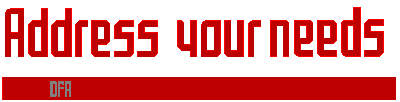|
Everyone has an addressbook of one sort or another.
Generally they are fairly tatty things with plenty of scibbles, corrections, and
different hand writing styles. What you need is a program to keep all your loved
ones' and friends' addresses and phone numbers stored in a convenient place.
DFA really is the perfect solution. The program is split into a number of
smaller parts, so the main executable is small enough to keep in your WBStartup
drawer. If you ever need to find someone's address DFA has an AppIcon, so a
quick double-click is all that is needed to pop up the main DFA screen with a
list view of all the people in your address book.
To install you should really use the provided installer script as it is a little
complicated and a number of tool types have to be set correctly. Other than
that, it should be quite painless as virtually all the DFA files are held
together in a single directory.
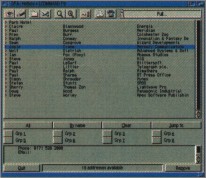
The main DFA window - all your friends and contacts can be
grouped and listed from here
The first thing you will notice when you run DFA
is that it has a very handy tool bar across the top of its window. All the more
common comands are accessible via this tool bar. If you are not sure what each
icon means, just place the mouse pointer over the relevant icon and its
functions will appear in the information box at the top right.
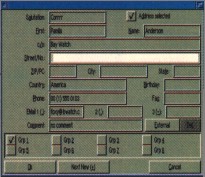
This is where you enter all your favourite people into your
bulging address book
|
Adding new entries is very straightforward. Click on the New icon, which is the
little folder icon. This pops up another window with a number of fields. The
form is fairly standard allowing you to enter, among other things, the person's
name, address, phone number and up to three e-mail addresses. You can cursor
betweeen each field, and each person can be placed in up to eight different
groups.
Once you have a few people entered into DFA you can cursor up and down the list
on the main window. A selection of their details is displayed in a small window
at the bottom, or you can view the entire entry by pressing return or
double-clicking.
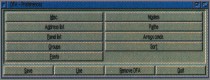
DFA is extremely configurable. Its fonts, window position and
appearance can be canged
DFA comes with a fairly comprehensive preferences program, along with the
fairly normal window positioning and a choice of the font it uses. You can
change exactly what information is displayed in both the main address listview
an also the smaller panel listview that is at the bottom of DFA's window.
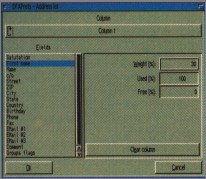
From here you can change which columns of the address listview
display what information
A couple of DFA's more unusual features is that it has been designed with
network use in mind. Therefore, a number of people can share the same address
book over a network without any of the usual read/write conflicts. The other
unusual feature is that if you have a modem attatched, and then a phone
connected to your modem, you can get the computer to phone up a particular
person.
|