|
An independent, official review of the first version
(by Thomas Baetzler) I will admit I had to be forced to try out the MagicWB package. I had been using the normal 4 color HighRes Workbench for ages, and I saw no need to change things around, especially not to some colorful interlaced mode. But then my Picasso II arrived, and peer pressure got the better of me. Now I'm perfectly happy with the new look of my Workbench, and I'm not thinking of switching back any more. (..) Modifications [to your system by MagicWB] include the switch to an interlaced display [i.e. proportional, 640x480 etc.] with eight colors. Also, all of the standard system icons will be replaced with their MagicWB counterparts. The supplied utility "Update Drawers" brings the new "Magic" look to directory structures on other partitions of your system. Once you're done, you will see the new professional look of your Workbench.
Switching from 4 colors non-interlaced to 8 colors interlaced also carries
some performance penalties on older systems, since the increased DMA
bandwidth required to display such a mode effectively slows down blitter
operation [this does not affect Amigas with AGA or a graphic board]. (..)
Running MagicWB on my Picasso II graphics board in 800x600 pixel
resolution is a pleasure to behold! (..)
RequirementsConclusion |
|
|
| Copyright 1998, SASG |
|
Updated: 03-Jan-98 |
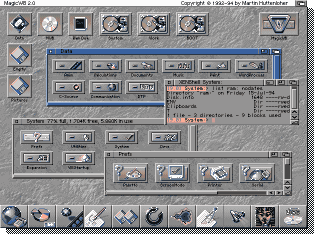
 MagicWB also comes with a large collection of nice-looking backdrops that
can be installed on your Workbench. They sure do look nice, but if your
Workbench version is lower than 3.0, you need NickPrefs to install them. (..)
You pay for all that glitz with some trade-offs: the MagicWB icons are
quite a bit larger in size than the old ones, so they take up much more
space on your hard disk. (..)
MagicWB also comes with a large collection of nice-looking backdrops that
can be installed on your Workbench. They sure do look nice, but if your
Workbench version is lower than 3.0, you need NickPrefs to install them. (..)
You pay for all that glitz with some trade-offs: the MagicWB icons are
quite a bit larger in size than the old ones, so they take up much more
space on your hard disk. (..)